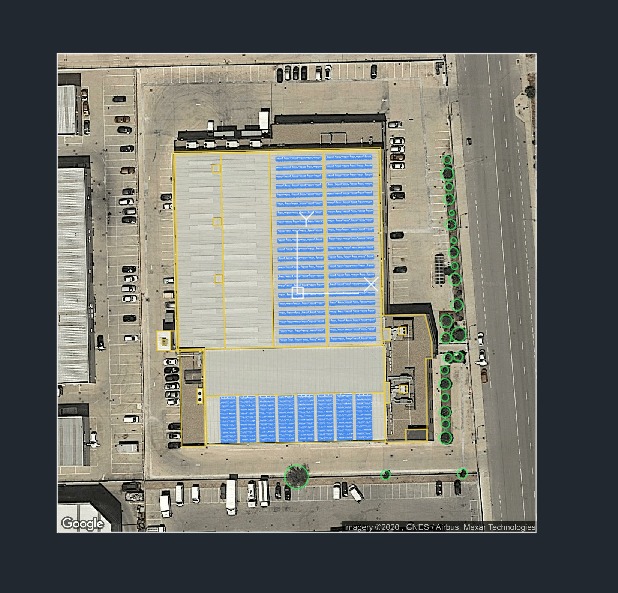How use the CAD export
From the proposals section of each project you can export your design to open it with any CAD program.
Importing Your Design in AutoCAD (2021)
AutoCAD is one of the most well-known and widely used CAD design programs. To import your design, follow these steps:
- Unzip the ZIP file containing the image and the DXF file.
- Open the DXF file with AutoCAD.
- Make sure the aerial image has been loaded. If it hasn't been loaded, you can copy it from the source folder and paste it over the design so that it is automatically placed in the corresponding layer.