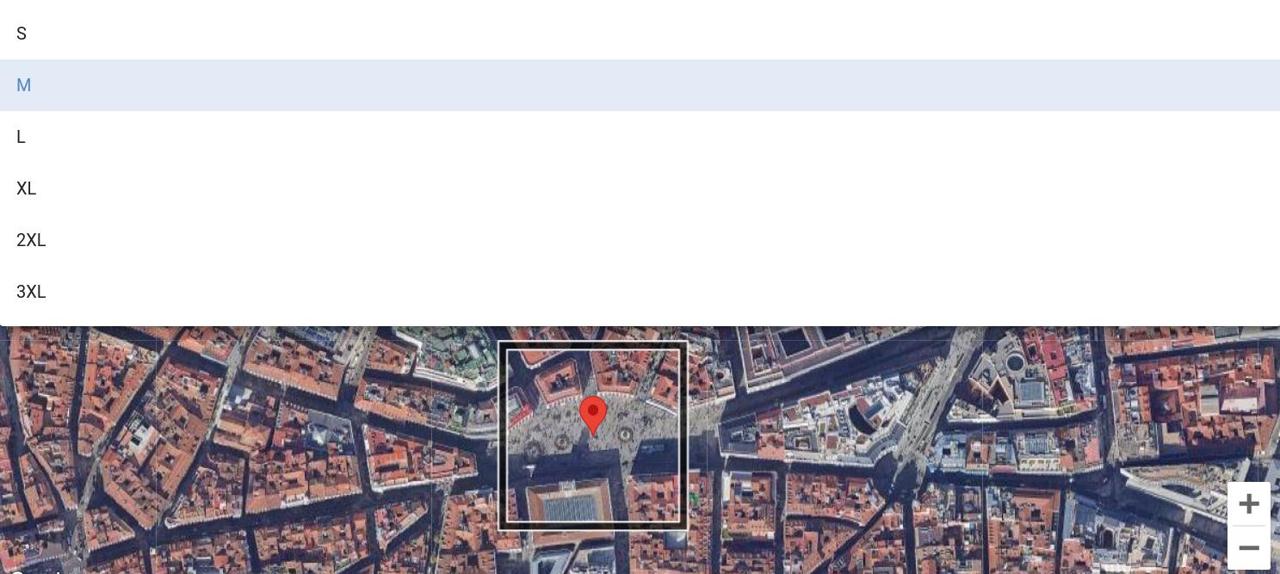Can I change the size of the aerial image of the project?
Once you have created a project the location and size of the cropped image cannot be changed. The image inside the black frame is the one that will be cropped for the layout in the editor so try:
- Centre the image as much as you need, click on the map to move the centre of the black frame.
- Adjust the size of the crop so that you don't leave out any important elements for your design.
TIP
Smaller cropping results in higher image quality.