Organization
You can collaborate with your team by forming an organization.
Changes you make in the Organization tab will affect all projects and members of your organization.
Logo
You can add your company logo, which will be displayed in the proposals instead of the default logo.
Annexes
You can add any organization-related documents, such as certifications and warranties, as annexes. These are meant to be reusable across multiple projects rather than project-specific documents.
Partner companies
You can add the details and logo of the companies you collaborate with.

Contacts
You can add the information of all the contact persons in your company, like the sales or engineering teams.
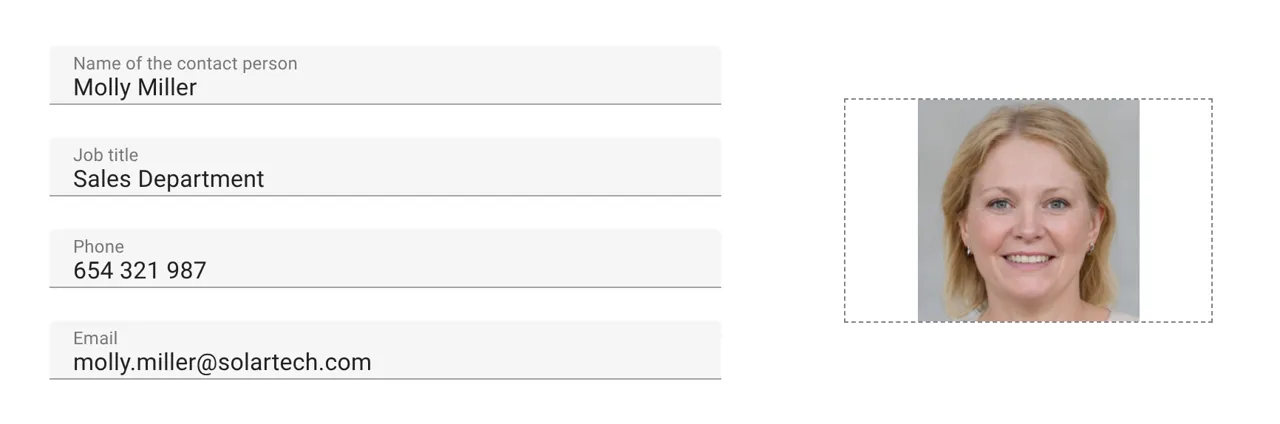
EPC costs
In this section you can define the parametric EPC costs that you would like to use by default in all your projects. In particular:
- The COGS per peak power.
- The gross margin per peak power.
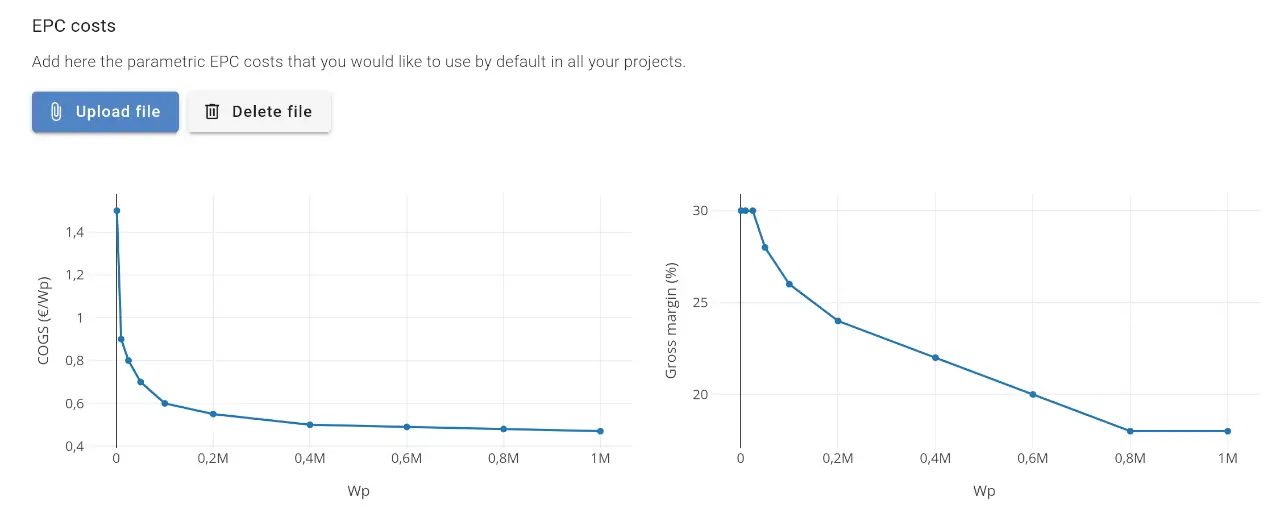
The platform will automatically interpolate between the defined values.
If you define specific costs or gross margins in the Costs section of each project, the project values will always take precedence over these default values:
| Project costs defined | Project margin defined | Result |
|---|---|---|
| ❌ | ❌ | Both costs and margin are calculated from the default parametric values. |
| ✅ | ❌ | Only the margin is calculated from the default parametric values. |
| ❌ | ✅ | Only the cost is calculated from the default parametric values. |
| ✅ | ✅ | The default parametric values are not used. |
WARNING
You should take this into consideration for backwards compatibility. For example, if you open a project that had the installation costs defined but the gross margin empty:
The margin was previously assumed to be zero.
Now the margin will be calculated based on the default parametric costs, so the final selling price will change.
To prevent this, you can manually set the margin to zero.