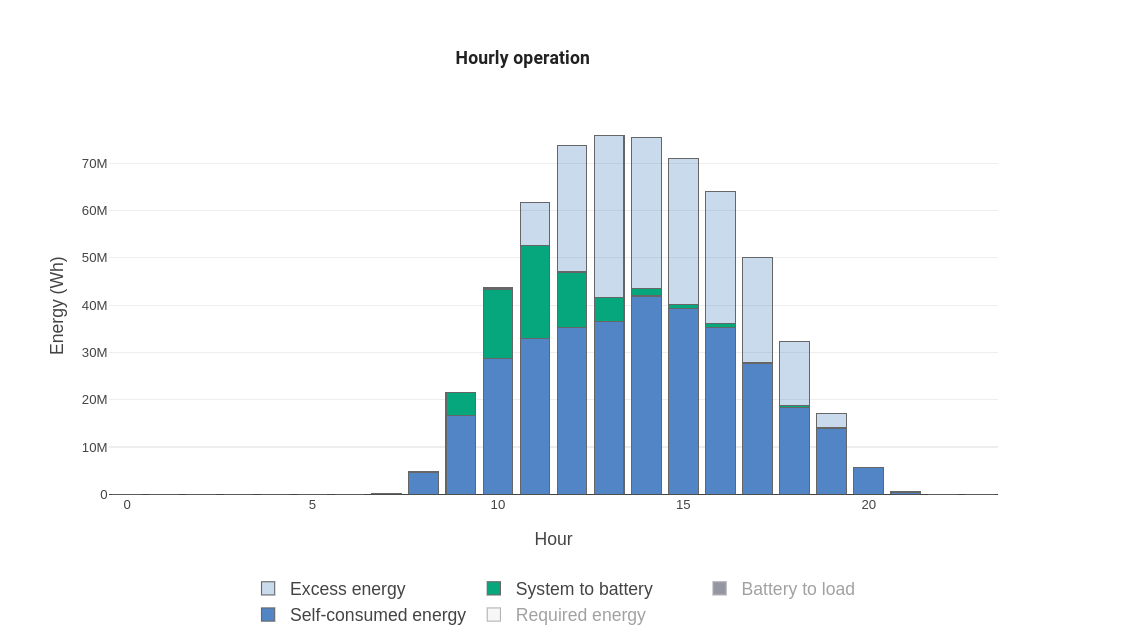Interactivity
3D view
The 3D view with the installation layout periodically displays an interaction indicator:

TIP
In the Results section, before sharing the proposal with your client, you can modify the 3D scene view (camera angle and zoom) so that your client sees the same view when they open the proposal.
With the sun position menu (bottom left of the 3D view), you can change the time of year and the time of day. ☀️
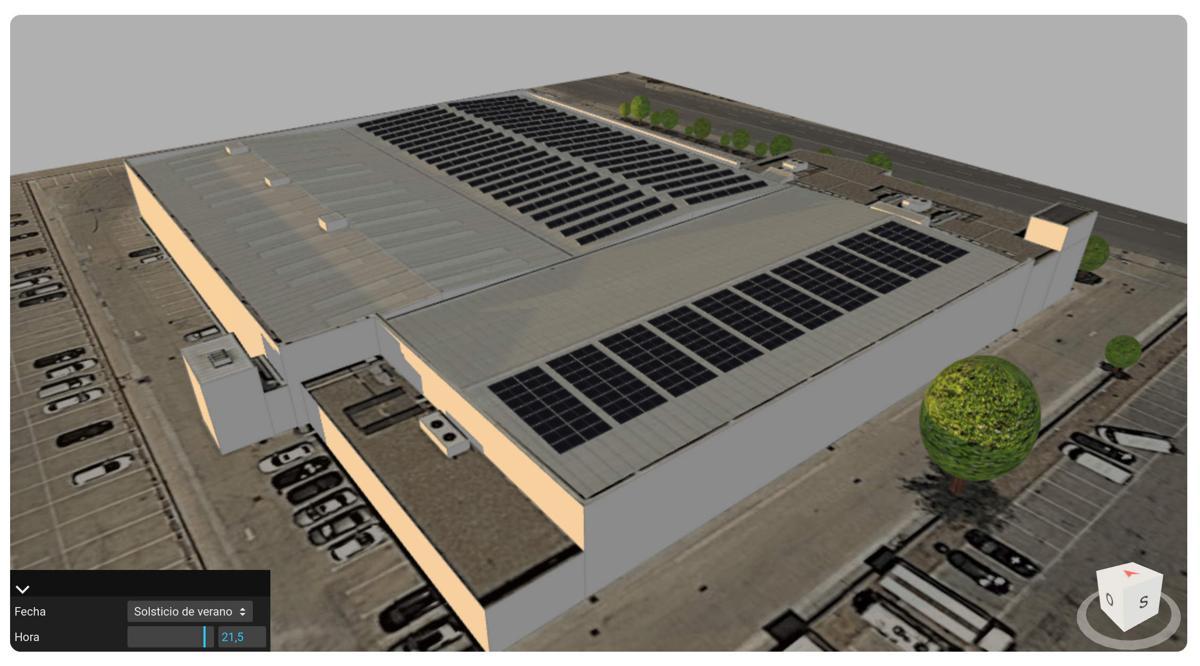
Graphics
To better understand and explain the results of the proposal, all the graphs are interactive.
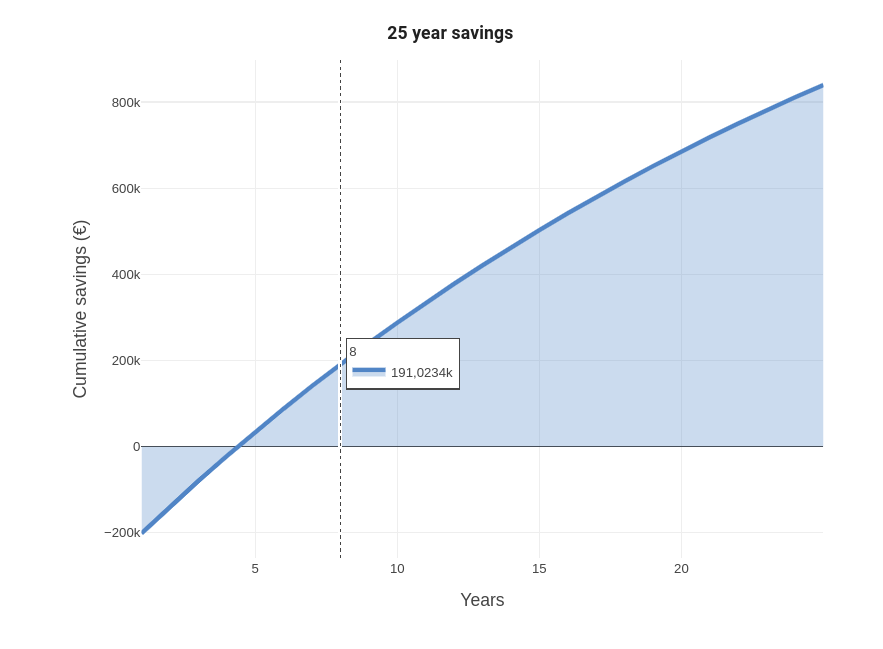
For example, if you want to see what happens with the energy being generated by a system with storage, you can click on the names in the legend "Discharge" and "Required from the grid" to hide them and visualize just the generation.