Power exploration
You can find this tool in the Consumption section, under the consumption data.
By clicking the "Explore" button, you will be able to visualize the evolution of the exploitation and coverage based on the installed power and according to the defined consumption.
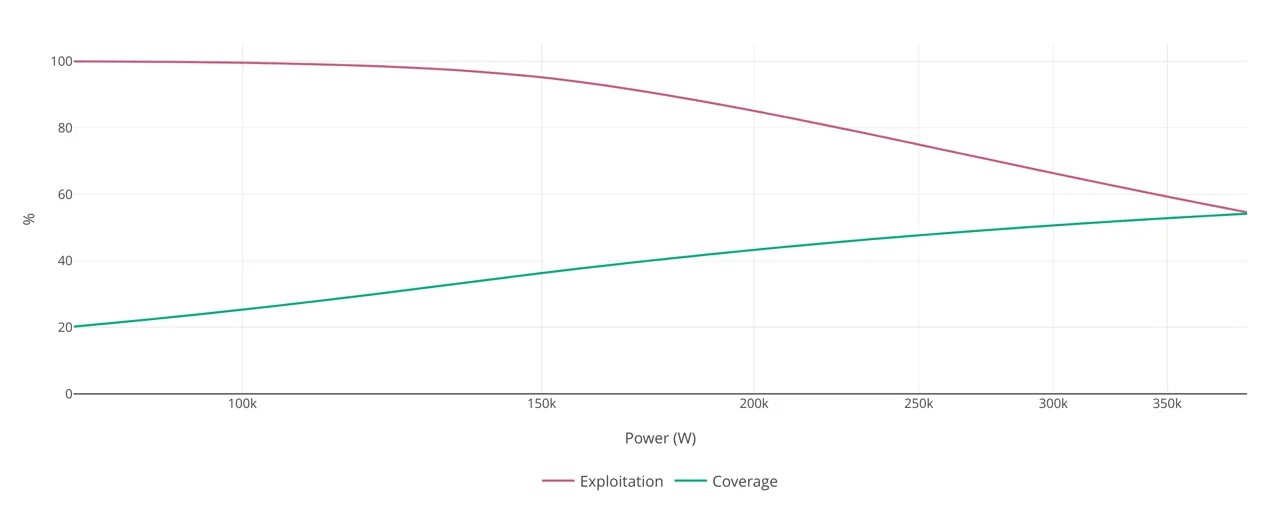
This way you can skip unnecessary iterations by quickly understanding how the installed power is going to affect the results of your design.
You can manually modify both the tilt and the orientation of the modules to see how they affect your project. Apart from those parameters, the exploration also takes into account all other relevant parameters like the location and the selected modules.
The exploration simulates multiple powers within the following range:
Begins when the exploitation begins to slightly decrease (typically from 100 %). Lower powers would just simply reduce the coverage linearly.
Finishes when the exploitation is equal to the coverage, which is the point where the installation will produce as much energy as it is being consumed. This point can be interesting for net metering or high-capacity battery use cases.