Organisation and membership
As part of the same organisation you will be able to share projects and customised templates with your team. 🚀
To add new members to your organisation, click on the Settings menu (in the top bar). In the Organisation section you will find a button that will allow you to send invitations to the other people in your team.
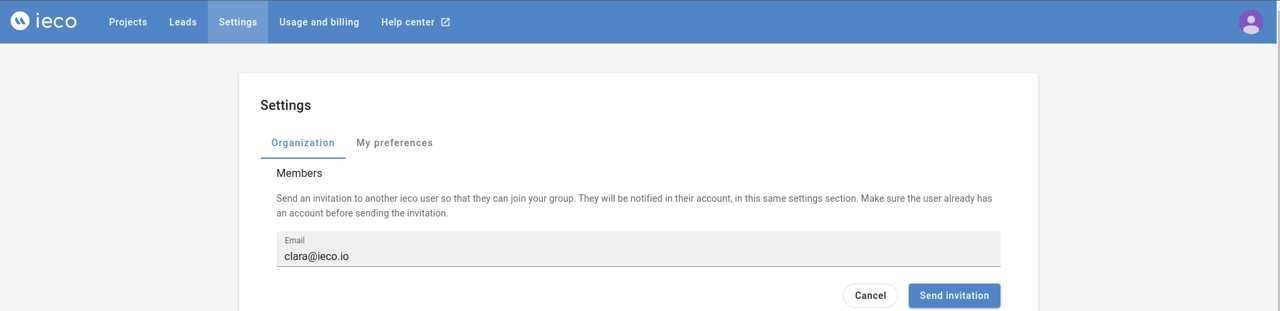
WARNING
The person who is to receive the invitation must be previously registered on the platform.
To accept an invitation, go to your account:
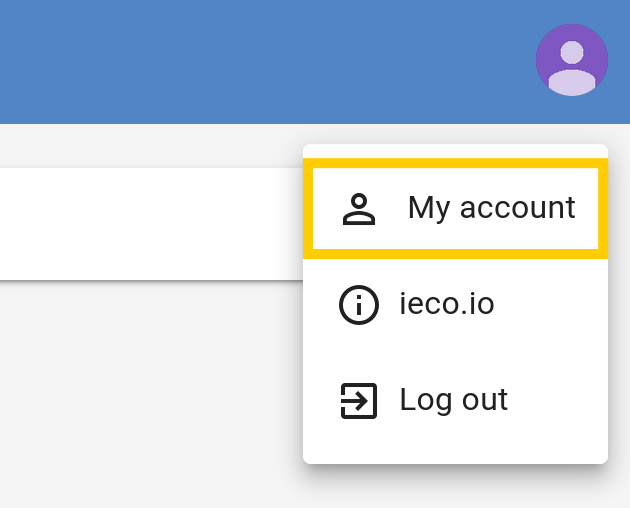
Then, from the profile tab, you can see and accept the invitation:
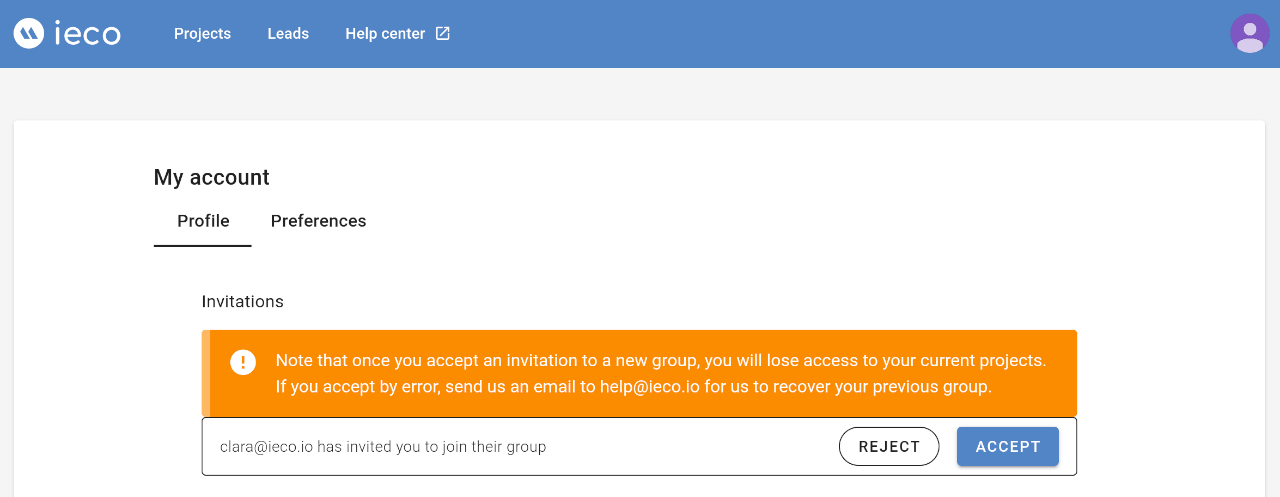
Once accepted, you will become part of the same organisation.
Visualise the members of your organisation
In the same Organisation section, you will find a table with the list of members belonging to your organisation.
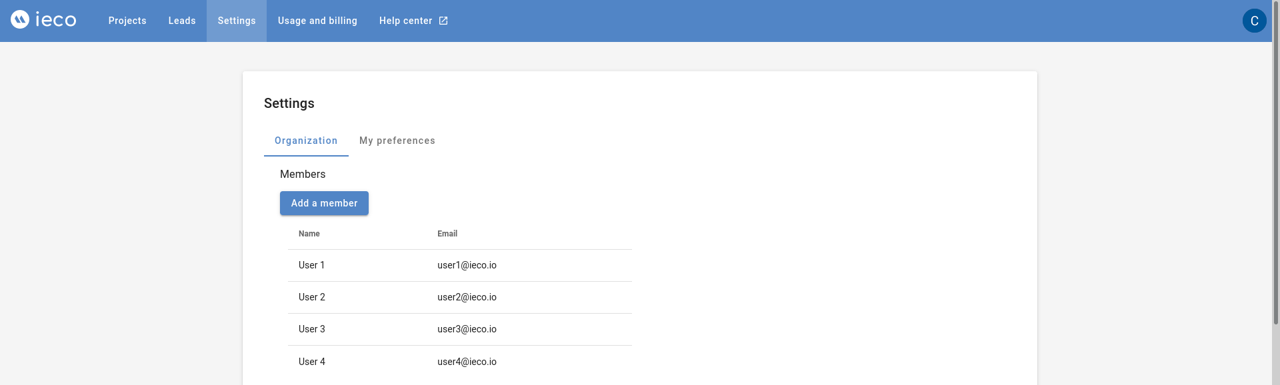
If you want to unsubscribe a member, please write to help@ieco.io.