Step 2. 3D design of the installation
Once you have selected the module type and inverter, you can move on to designing the installation scene in the editor section.
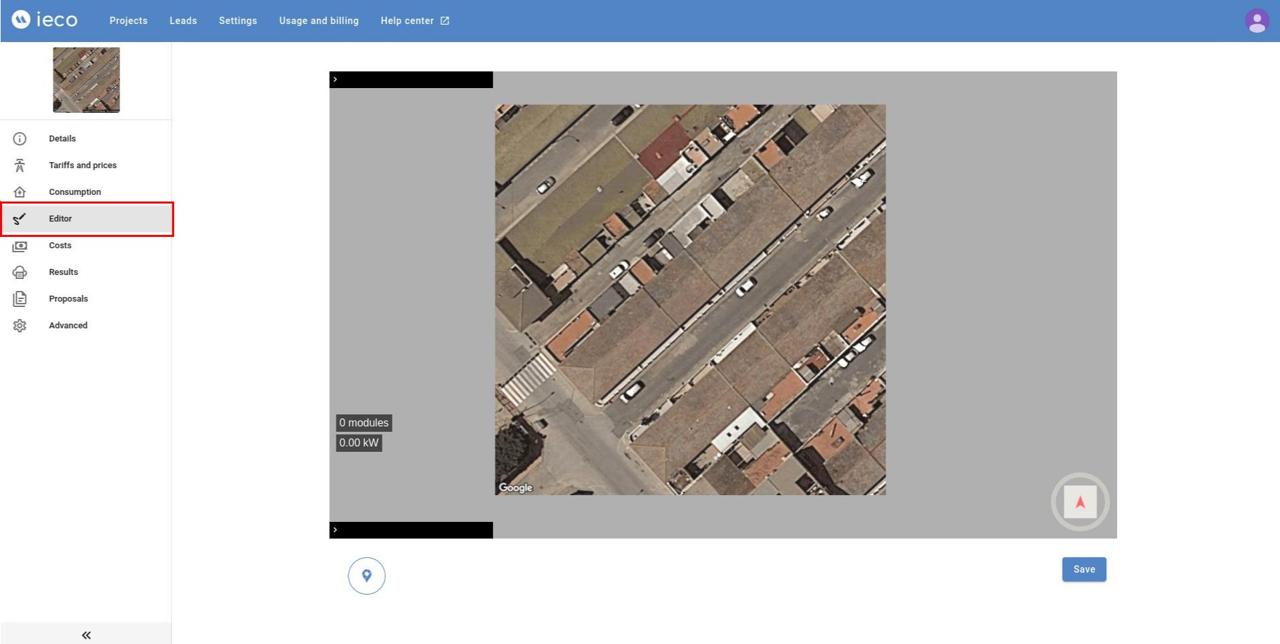
Editor's views
In order to draw comfortably, take a quick look at the the editor controls.
Roof contour
Start by modelling the roof or the place where you want to place the panels.
- Click on Roof (or press the d key).
- Click on the first vertex of the roof outline.
- Move the mouse to the next vertex and click to paint the line.
- Continue painting until you close the polygon. If you notice, after the first line you will see some yellow guides that indicate the perpendicular to the previous segment. You can use them as a reference to paint perfect perpendicular and parallel lines.
- When you pass the mouse over the first vertex again, all the lines change to green and when you click on it you will have the first surface.
TIP
If you make a mistake when painting a surface and you have not yet closed it, you can use the CONTROL+Z key on the keyboard to undo the changes or the ESC key to start again.
Tilt, height and placement of panels
Once you have designed the roof outline, you can go on to edit the surface properties. To do this:
- Click on Exit drawing mode in the left menu or press the s key.
- Click on the surface to be edited
- Modify the roof tilt to 15° in the surface section of the right-hand menu.
- Modify the reference Segment of the surface slope, highlighted in green, by modifying the Segment field.
- You can centre the panels by modifying the X and Y Adjustment values.
Exclusions and obstacles
The tool automatically covers the entire available area with 16 modules. For this installation we will limit the modules to 12 with an exclusion zone.
- Click on Zone in the menu on the left or press the z key.
- Inside the roof outline you painted before, paint the zone.
- Click on Exit drawing mode in the left menu or press the s key.
- Select the new area and in the menu on the right uncheck the option Modules so that no modules appear in this area.
The 3D design of your installation is now ready 🎉